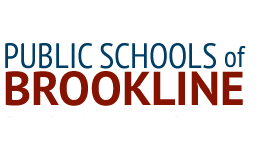AlertBrookline
-
AlertBrookline lets Brookline residents and community members receive notifications about emergencies like fires, snowstorms, weather emergencies, public health notices, utility outages, traffic conditions, threats to people or the environment, and other incidents. It also notifies you about parking bans and trash pickup delays.
-
- Click the "Click to Sign Up" button above, or text “AlertBrookline” to 99411.
- If you texted "AlertBrookline" to 99411, you will receive a text reply on your phone with a link to the sign-up page. Tap/Click the link.
- Create an account by creating a unique username and password. Tap/Click on CONTINUE
- Enter:
- Contact information and language preference. Notifications are available in six languages: English, Spanish, Japanese, Korean, Russian, and Chinese.
- Address (this is necessary to receive neighborhood-specific messages).
- Phone number(s) and email address(es ) to be notified. You can choose to receive emergency notifications via text, voice, and/or email.
- Select which notifications you wish to receive.
- Accept the Terms and Conditions and tap/click on Verify Information.
- Review your information. Go back to make corrections if needed. Click continue if all is correct.
- Congratulations! You are now signed up to receive emergency notifications.
- Add AlertBrookline numbers to your caller ID so you know to answer the call!
- (866) 419-5000 Emergency calls
- (855) 696-4636 General calls
Questions? Email AlertBrookline@brooklinema.gov.
- Click the "Click to Sign Up" button above, or text “AlertBrookline” to 99411.