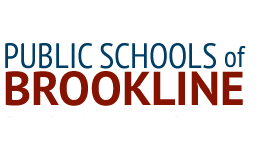Welcome to PSBmail
-
Getting Started
Details are below on how to log in, what email address to use, how to get started and how to find help. Remember you can also go to the FAQs and the Google Q&A Conference in First Class.1. When you decide to Log into PSBmail, here’s how you do it
a. To log in, just open a browser like Chrome, Safari, or Internet Explorerb. Enter your new email address when prompted (firstname_lastname@psbma.org)c. Enter your password when prompted. If this is your first time using PSBMA.org, you will be asked to accept the terms and change your password.d. When Google loads you will be in your inbox.2. If something isn’t working, please reach out to the Help Desk
You can reach the Help Desk by email (help_desk@psbma.org) or by phone 617-879- HELP (4357):- If your log in doesn’t work, contact the Help Desk
- If you don’t have a password, contact the Help Desk
- If you don’t know if you have an account, contact the Help Desk
- If you’re not getting Email, contact the Help Desk.
- If something doesn’t work, contact the Help Desk.
3. To learn basic functions and get started on your own
We have 19 “How To” Guides (and more coming) that have simple instructions to teach you how to do the basic functions in PSBmail, calendar, and contacts. For the How To Guides, go to www.brookline.k12.ma.us/google and look for the “PSBmail How-To Guides” link on the right. Click on that link and it will take you to all of the guides.
4. To find out where you can go to a class about using PSBmail
We are having 36 classes over the next two weeks to help people get started. To see the schedule, go to www.brookline.k12.ma.us/google and look for the “Optional In-Person Classes” link on the right. Click on that and it will take you to the schedule of classes.Google GroupsLearning How to Use GroupsThe best way to learn how to use Groups is to start with the great How-To Guides that Gabe McCormick created for all of us. These How-To Guides include how to join, post a message, how to manage email notifications from your Groups and other helpful tips.Getting to Groups for the First TimeThe Finding Groups guide, will help you with step-by-step instructions. If you already know your way around Google, simply click on the App Selector (the icon that looks like a Rubik’s Cube or a waffle) in the upper right of your screen. Then click on the Groups icon. You will see a list of all the Groups by clicking on the “Browse All Groups” link.What Groups are set up now?We have more than 60 Google Groups established. There are at least three Groups in each K-8 school – one for the all staff, one for 6-8 staff, and one for Pupil Support Services. For example, Baker has a Baker Group, a Baker 6-8 Group, and a Baker Pupil Support Services Group. BHS has its school-wide Group and ones for each department (e.g. BHS Math, BHS Guidance, etc.). And yes, the Public Forum is already up and running and just waiting for someone to post about Red Sox tickets that are for sale this weekend.How do I join a group?For school-based groups, we’ve already added staff into these groups according to your assignment. So if you work at Runkle, you should already be in the Runkle Group. We know we have missed people because there is no good way of learning from First Class exactly who is a member of our First Class Conferences. So if you click on a Group that you’re supposed to be a member of and it says you aren’t, just click on the “Join this Group” link and follow the instructions. You will be added to that Group by the beginning of next week.Email Notifications of Messages in GroupsIf you join a group you may start getting the messages in your email inbox. If you don’t want these messages, simply follow the directions in this How-To Guide and you can choose whether or not you get email notifications about the messages being posted in your Groups.Where else can I get help with Groups?The best place to ask questions is the Group called “PSB Google Apps Q&A Forum”. You can also ask questions in the First Class Conference called Google Q&A until June 8th. In school buildings, please attend one of the PSBmail Classes being offered, or ask colleagues and ETS’s for assistance.What if I want a Group created that hasn’t been created yet?First, please think whether you need a Group or whether you can serve the same function with a Contact List of the people you need to communicate with. We are hoping to avoid recreating the 800+ conferences in First Class many of which were never used. If you would like a Group created, just complete this request form.
-
When are we switching to PSBmail?
A two week transition period will begin on May 25th and run until June 8th. During the Transition Period you can continue to use First Class or start trying out PSBmail. You can go back and forth if you like as you get familiar with PSBmail. On June 8th everyone will switch to PSBmail.If you want to be part of group of Early Adopters who start using PSBmail as early as May 18th, just fill out this short form and let us know.
Will we have new email addresses?
Yes, we will finally be moving to a simpler an easier to remember email address. Your email address will be first name_lastname@psbma.org. But don't worry, any email sent to your brookline.k12.ma.us email address will still get to you.What about our Conferences?
We will be using Google Groups to replace the communication and collaboration that now happens in First Class Conferences. For a few weeks now, we've been working with Principals, Coordinators, and Directors to identify the First Class Conferences that are most frequently used by teachers and staff. If you want to suggest other conferences that also need to be moved over, please fill out this short form.How can I give input on the switch or ask questions?
There are a number of ways you can give input about the switch.- The best way right now is to complete these short form and let us know your questions and concerns.
- There will be Q&A sessions at each school and administrative offices before during May where you can ask questions and learn more about the switch.
- Ben Lummis and Scott Moore are leading our transition and can answer your questions directly. You can email or call them directly. Ben is at extension 2439 and Scott can be reached at extension 5134.
I have a lot more questions. What should I do?
First, please take a look at the FAQs by clicking here and see if the answers are there.Second, you can post a question on the new Google Q&A Forum that's on your First Class desktop, and we'll answer it.Third, please come to one of the Q&A sessions we're having between now and May 25th in schools and at town offices and ask your questions in person. The full schedule of these sessions will be posted by April 29th.
-
What Kind of Support Will We Have?
To address the wide range of needs and comfort levels with Google Apps, faculty and staff will have access to seven different types of support.1. Frequently Asked Questions (FAQs)
The FAQs will give you quick answers to the most commonly asked questions about our switch to PSBmail (Brookline's version of Gmail), Google Groups and Google Drive. Just click here to go to the FAQs.2. In-Person Q&A Sessions at Schools and Administrative Offices
Before we switch to PSBmail, we'll have in-person question and answer sessions at each school, at Town Hall and at the Brookline Education Resource Center at 24 Webster Place. We're finalizing this schedule now and will post it here by Friday 4/29. To see the schedule just click here.
3. Step-by-Step Guides
We're creating a bunch of Step-by-Step Guides that illustrate basic functions of Gmail, Google Conferences, Calendar and Contacts. These guides will be easy to print and you will be able to follow along as you learn how to use PSBmail. Click here to see all the guides.
4. Get Your Questions Answered in the Google Q&A Conference.
If you have questions that you can't find answers to in the PSBmail FAQ, then post them in the Google Q&A Conference on your First Class desktop.We'll be answering these questions as fast as we can and adding them to the FAQs as necessary. 5. Optional In-Person Classes
If you learn best from a real live human introducing you to the functions and functionality of PSBmail, Calendars, and Contacts feel free to join one of the optional in-person classes that will be available throughout the district. These classes will typically include a short presentation, time for hands-on practice, and lots of Q&A. You can stop in to any of these sessions for 10 minutes or the whole hour. We're finalizing this schedule and will post it here by May 20th.6. Online Tutorials Available Right in PSBMail, Contacts, and Calendars
When you start working in PSBmail, Contacts, and Calendars you'll have access to dozens of easy-to-use online tutorials, videos and guides to help you with step-by-step guidance. Just click on the Google Apps Training link, and you'll find an easy to use menu to help you find answers for whatever you're working on.7. School-based Technology Support
Ed Tech Specialists are in your building and can offer support and guidance.