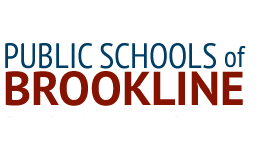Parent Portal
-
The Aspen Parent Portal is where you can review your child’s/rens information and complete the Contact and Consent Verification process. Click here for written directions on how to complete this process.
Student Contact Verifcation
-
The Public Schools of Brookline do not discriminate in its programs, facilities, employment or educational opportunities on the basis of race, color, age, disability, pregnancy, homelessness, sex/gender, gender identity, religion, national origin, ancestry, sexual orientation, genetics or military status, and does not tolerate any form of retaliation, or bias-based intimidation, threat or harassment that demeans individuals’ dignity or interferes with their ability to learn or work.
-
The Public Schools of Brookline's Parent Portal allows families to update student information, view and print Progress Reports and Report Cards and see student records.For quick guides on how to use the Parent Portal, please see the files listed to the right.To log into PSB's Parent Portal click the image below:
If you're having trouble logging in, please read this:
Your username will almost always be the email address associated with your family's PSB account. This is also the email address that you first registered/enrolled your student(s) at PSB in, and also the email address in which you receive information and documentation from PSB (e.g. school closure alerts, community updates) and your student(s) school (e.g. progress reports).If you have forgotten your password, use the "I Forgot my Password" link on the login page. Follow the directions to reset your password. Please note that your email and the security question are both case-sensitive.If you still can't access the site, please email us at datateam@psbma.org. We will respond as soon as possible. Due to the volume of inquiries, please allow up to two business days for a reply.
Important Files
-
Accessing Progress Reports and Report Cards
Parent Portal- Accessing IPRs and Report cards - Copy.pdf 217.58 KB (Last Modified on October 13, 2017) -
Contact and Consent Verification Instructions
Contact Verification Consent Instructions_Final_2021.pdf 202.3 KB (Last Modified on August 30, 2021)